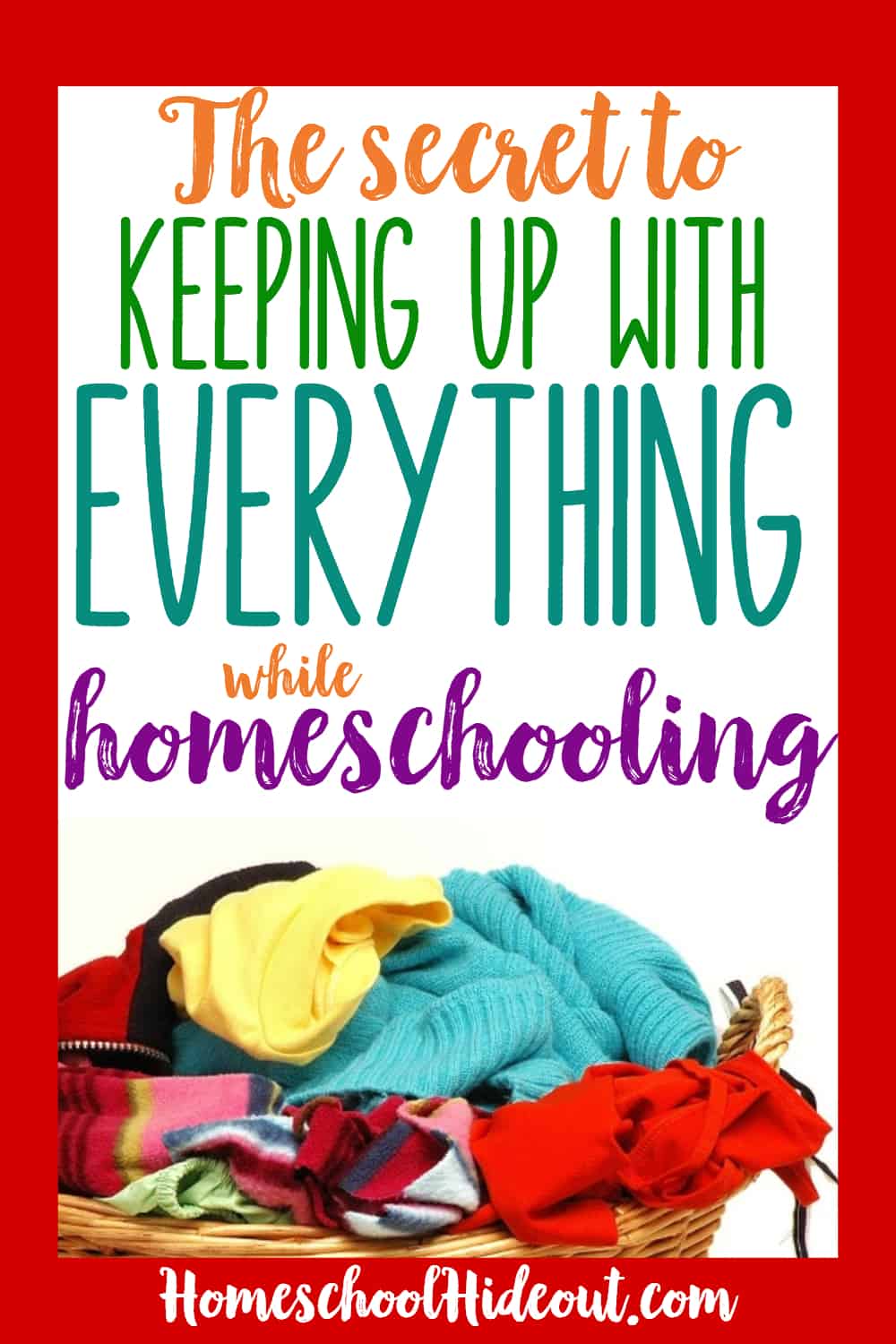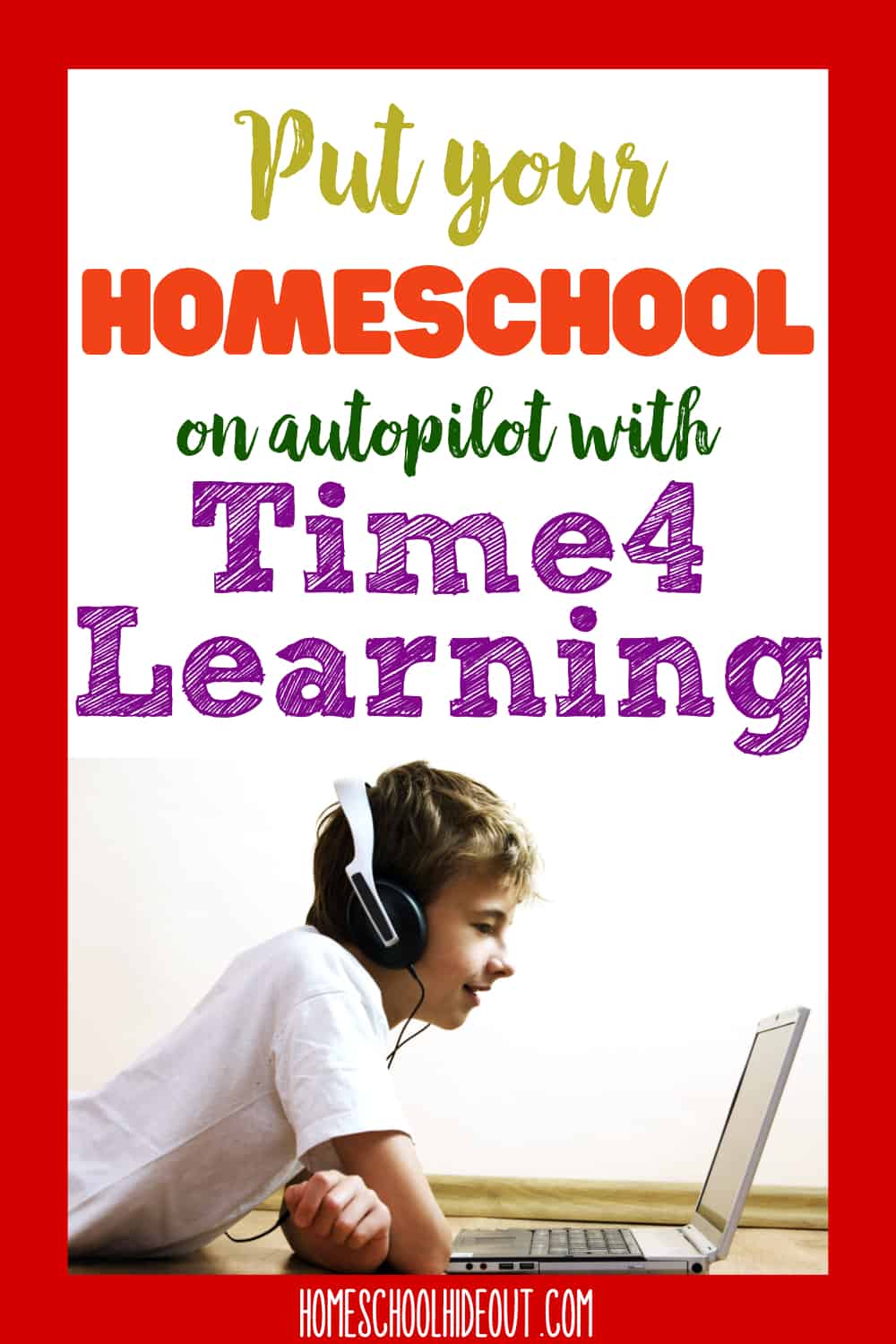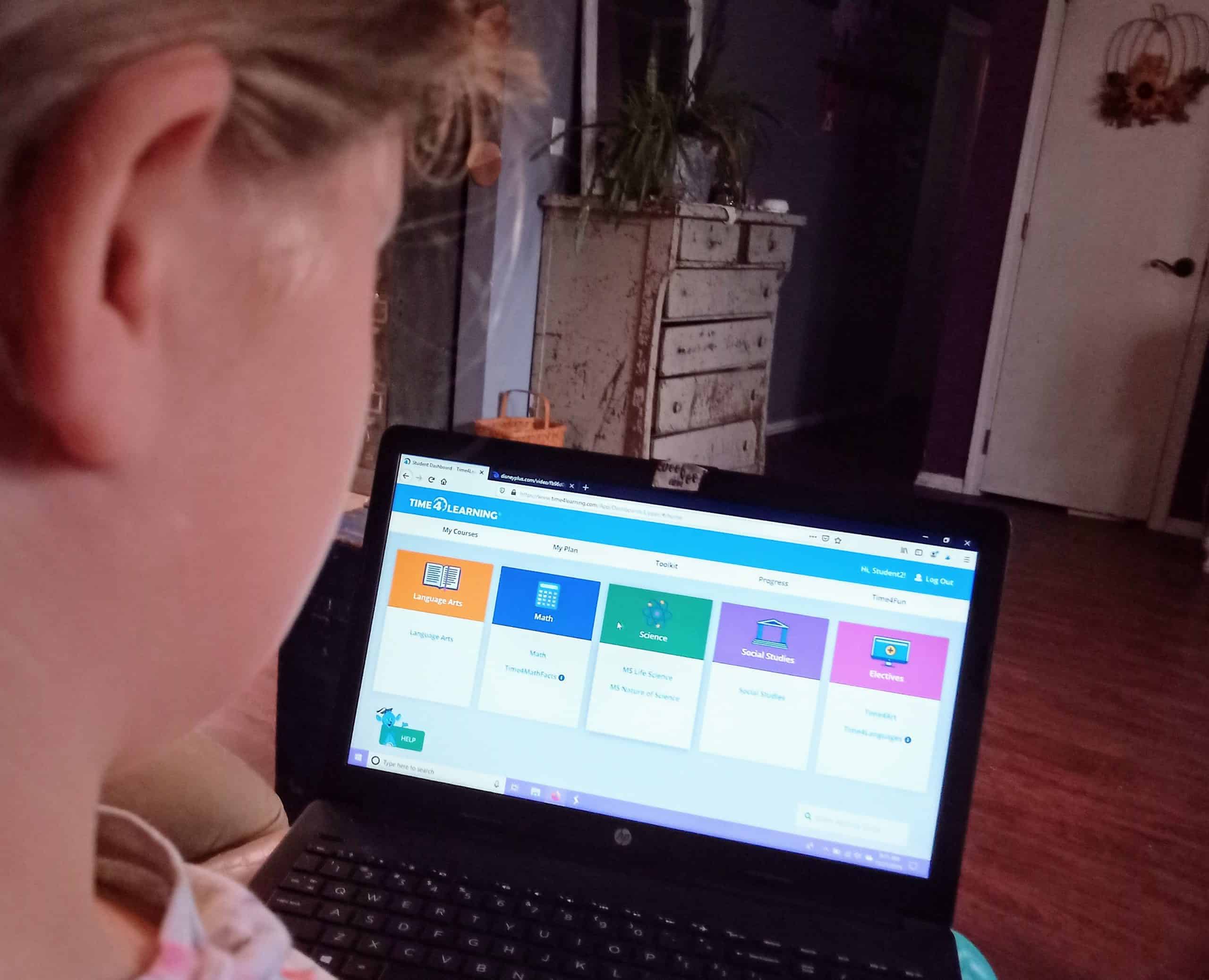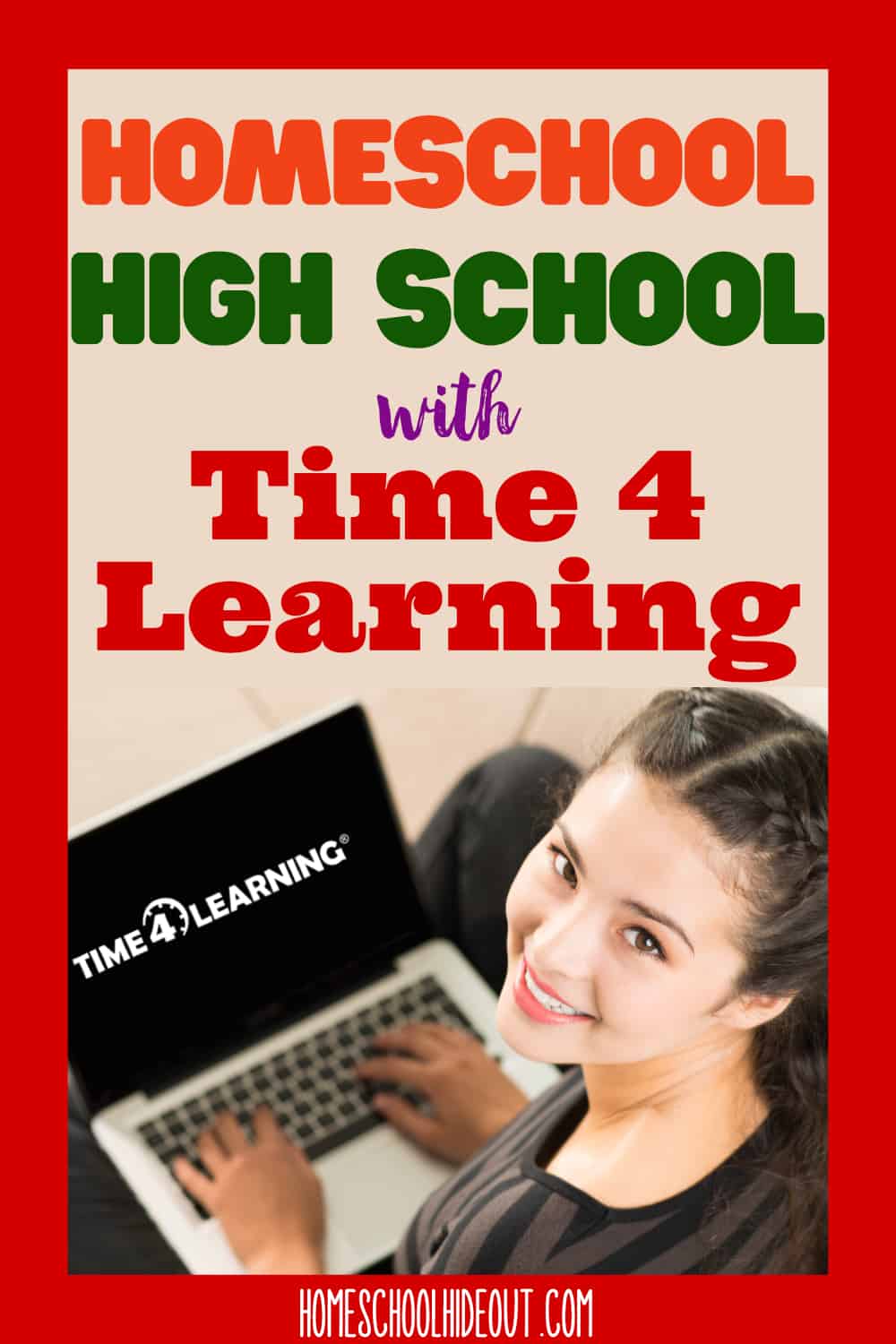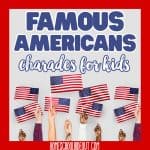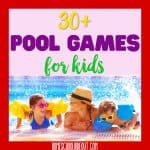This year has been a rough one. We started out great but it didn’t take me long to see that juggling 3 students on 3 totally different levels was harder than I’d previously thought. I felt like I was chasing myself in circles all day and not getting much accomplished. By the time my husband walked in the door from work, I would be exhausted and the house showed it. The kids were scrambling to finish up their schoolwork and I was trying to gather enough umph to do a load of laundry.
Teaching a kindergartener, middle schooler and high schooler is hard. But I knew there had to be a solution out there. Until now, we’ve managed to cover most school subjects together but this year was different. For starters, my adorable 6 year old ball of energy wasn’t interested in anything other than Legos, WWE Wrestlers and video games. He struggled to concentrate on anything and my older kids suffered due to his noise level and constant need to bounce from couch to couch.
This post is sponsored by Time4Learning. All opinions are 100% honest and are my own.
I received the product for free and was compensated for my time.
It wasn’t fair for my older kids to miss out on learning and fun because of our little wild man. In reality, I just wanted to get our schoolwork done so we could get outside and burn some energy. Field trips, days at the park and trips to the library were getting pushed back because we simply couldn’t seem to complete our schoolwork. I was feeling torn in a hundred different directions and knew I needed to find some help before our homeschool crashed and burned.
You can imagine how excited I was to find Time4Learning, a program that not only taught my kids all of their core subjects, but also allowed me to have time to myself. Instead of running from kid to kid, I could fold a load of laundry or *gasp!* even sit down! I thought it was too good to be true but after using Time4Learning for a bit, I’m head over heels!
What is Time4Learning?
Time4Learning is your one stop shop when it comes to homeschooling your kiddos! It provides all of the core subjects you need in an organized and easy-to-use format. With comprehensive materials for grades pre-k through 12th grade, this is all you need, from start to finish! With built-in lesson plans and record keeping, it allows students to have a personalized curriculum they can do independently.
Is Time4Learning Easy to Use In Your Homeschool?:
When I say Time4Learning is easy to use, you know it’s gotta be simple. I pull up the website on my 6 years old’s laptop and let him go at it! Rarely has he needed any help from me. In fact, he’s so excited to play PacMan that he actually focuses and gets his work done, without putting up a fight.
I like to gauge the difficulty of programs by the length of their “Getting Started” video. Unlike other homeschool programs, Time4Learning is fairly simple. We watched the quick 2.5 minute video and were good to go! Even with all the features the program offers, it’s set up in a user-friendly way that allows you to jump in and get started.
Time4Learning is perfect for kiddos of all ages because it offers automatic grading and record keeping. A quick glance at the Parent Dashboard shows you exactly how much time each of your kids spent on each subject. This was exactly what I needed to hold my teenager accountable. Instead of her estimating how much she’s working, I can look right there and see exact numbers!
My favorite “easy-to-use” feature is the built-in lesson plans. Since we’re switching curriculum in the middle of the school year, it was a struggle trying to figure out exactly what we need to do each day in order to finish the grade by the end of our year. Time4Learning has built-in lesson plans that are a dream! Just type in your start and finish date and Time4Learning will tell you exactly what you need to complete each week in order to finish the grade level.
Parental Controls & Dashboard:
One of my favorite parts of homeschooling with Time4Learning is that I can quickly see exactly what all of my kids have done that day. With the click of a button, I can see their weekly or monthly completed tasks. This saves me SO much time and energy from trying to track down work from all of my kids. Everything I need to know is right there in the Reports. I can see how much time each of them has spent on each subject, how much they’re completed and if they need help, they can send me a message. The Parent Dashboard is the control center that has launched my homeschool planning from chaos to easy-peasy-lemon-squeezy!
Time4Learning Features That Make Homeschooling Easier:
Beginner’s Guide:
There’s no denying that homeschooling can be overwhelming, especially when you’re brand spankin’ new to the homeschool community. Time4Learning offers an encouraging and fact-filled Beginners Guide that will help new homeschoolers feel more confident in their decision to homeschool their kids.
Lesson Activity Search:
This feature allows parents to quickly find topics and areas that students need to practice more frequently. Need help with fractions? No problem! Just type your activity codes into the search box and assign those lessons to the child as needed.
Extra Education:
If you want to dive deeper into a subject, you can always sign up for the Extra Education portion of Time4Learning. For a small fee, you can access foreign languages through Rosetta Stone, vocab and spelling assistance through SpellingCity, art lessons through Time4Art or extra writing practice through Time4Writing. When you choose to homeschool with Time4Learning, you have everything you need but if you need more, it’s there to help you!
Retesting:
If your child needs to retake a test or quiz, it’s simple! Just log into your Parent Dashboard and assign them to “redo” the test. The icons make it easy for kids to know what needs to be done.
Timers:
Timers make a homeschool mom happy! I never realized how amazing they are until I started to homeschool with Time4Learning. What I love best about the timers is that, the kids can’t set the time then sit there and stare at the computer screen, without completing any work. Using the parent dashboard, I can see exactly how long they spent on each subject as well as how many activities they completed.
Get On Grade:
When we started with Time4Learning, I was a bit concerned. My daughter loves math and is about 2 grades ahead of where she needs to be. Because Time4Learning is a package deal, I was afraid she would be stuck doing the same math problems she did years ago. I was beyond stoked to find out that you can adjust each grade level according to subject. For instance, if you’re in 3rd grade but are doing 5th grade math and 2nd grade language arts, no problemo! It takes about one minute to make the adjustments to put each kid in their respective levels.
Easy Lesson Plans:
One of my least favorite things about homeschooling is all the “recalculating” I do. My kids may miss an entire week of school so they can take a spur of the moment vacation with their grandparents. But those days are the reason we homeschool. Some days we work more and some days we don’t do anything so we require flexibility in our homeschool. This has always left our lesson plan in shambles by Christmas. But lesson plans are a breeze with Time4Learning’s genius system. No longer do you need to recalculate the entire year when miss a few days of work. The system does that for you, ensuring you complete your grade by the targeted date.
Parent Forums:
Using the online Parent Forum, homeschool parents can connect with others in their area, ask questions or join discussions with other Time4Learning parents. It’s so nice to have a safe and trustworthy place to converse with other parents who are using the same curriculum.
Resources Galore:
Whether you want to practice spelling words, study your state or print a high school diploma, Time4Learning can help you out! They have a huge resource library that is free to all subscribers who choose to homeschool with Time4Learning. (Hello, high school parents! You subscription to Time4Learning is cheaper than most websites will even sell you a customized diploma! Sign up now and save some cash on your kiddo’s final step of high school!)
Start, Stop, Pause:
There’s no point in paying for a service when you aren’t using it! That’s why Time4Learning allows you to start, stop or pause your subscription as often as you need. Time4Learning is a monthly subscription so if you need to pause it for your summer break, go right ahead! Pick back up where you left off when you’re ready.
Kids Love Homeschooling with Time4Learning:
Remember those timers I love so much? They’re actually doing more than just making my life easier with reports. In fact, those little timers are also motivating my kids to learn! You see, they can earn Time4Fun minutes by completing their schoolwork. But they can’t waste the day by playing games without learning. The timers allow kids to play the games for only 15 minutes at a time, then they must do more work to earn more time. You can change the amount of time required to work and the number of minutes they have access to Time4Fun. The timers will default to 15 minutes for both options.
Time4Learning offers different games for different levels. My kindergartener is obsessed with PacMan while my 11 year old loves checking out other Time4Learning students’ artwork in the Art Gallery. My high schooler has enjoyed the social network that’s available only to high schoolers.
Cons:
If you’re like me, you are starting to think Time4Learning sounds a little too good. I get it, girl. The program is nothing short of amazing. If you know me at all, you know I’m going to give you both sides of the story. The program isn’t all sunshine and rainbows: there are a couple of drawbacks. Albeit, they are small and pretty insignificant, they are worth noting:
No Love for Android:
Let’s pretend that your child wants to do their schoolwork on their phone. (WHAT? Why? Who would do that? I know, I know. Just pretend for a second.) If your child has an Android phone, they wouldn’t be able to access Time4Learning. However, if they have an iOS phone, they would be in the clear. There are a few flash-based exceptions but most lessons will work just fine. But let’s be real here, your best bet is to use a computer or iPad. After all, it’s hard to get a good PacMan score when you’re using your teensy-weensy little phone. 😉
No Placement Test:
Starting in the middle of the school year can leave you struggling to find a good starting point. You obviously don’t want to start from the beginning and ignore the several months you’ve already put in to learning the year’s material. Unfortunately, Time4Learning doesn’t offer a placement test. This is mainly because many parents pick and choose which activities they want to use, instead of just following the provided lesson plans. With that being said, you can easily use the quizzes to place your child in the correct lesson. I did this with all of my kids and it took under 15 minutes to figure out where they needed to start. Once we hit materials that were unfamiliar, we knew we’d found our starting spot.
That’s it!:
Seriously, with a comprehensive program that takes TONS of work off of my plate, allows my kiddos to work independently and works with us, instead of against us and I could only come up with 2 negative aspects. And, in all honesty, those “cons” weren’t even a factor for our family!
If you’ve been struggling to get your schoolwork done and feel like you’re failing on so many levels, you need to step back and understand that there’s a program that can make your life easier. You just need to be willing to give it a shot!